The ownCloud Public Link Creator
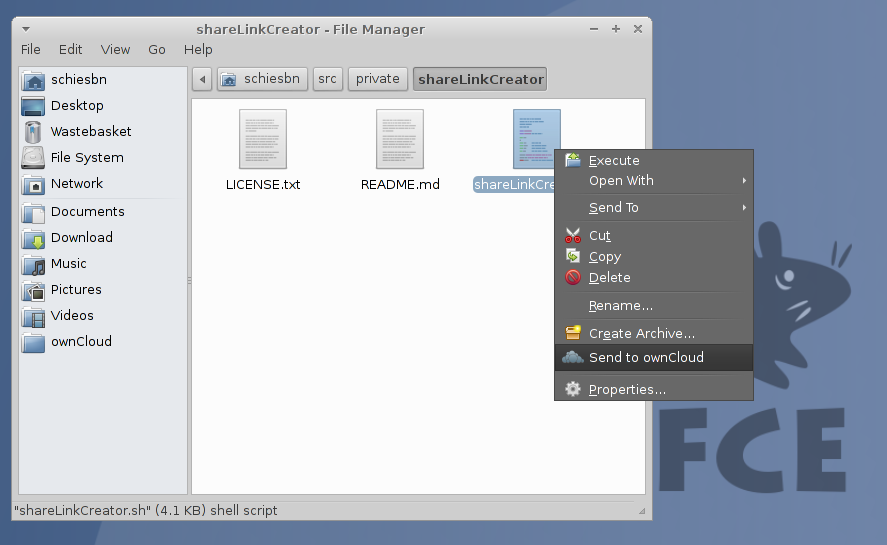
ownCloud Share Link Creator – Context Menu
Holiday season is the perfect time to work on some stuff on your personal ToDo list. ownCloud 6 introduced a public REST-style Share-API which allows you to call various share operations from external applications. Since I started working on the Share-API I thought about having a simple shell script on my file manager to automatically upload a file and generate a public link for it… Here it is!
I wrote a script which can be integrated in the Thunar file manager as a “custom action”. It is possible that the program also works with other file managers which provide similar possibilities, e.g Nautilus. But until now I tested and used it with Thunar only. If you try the script with a different file manager I would be happy to hear about your experience.
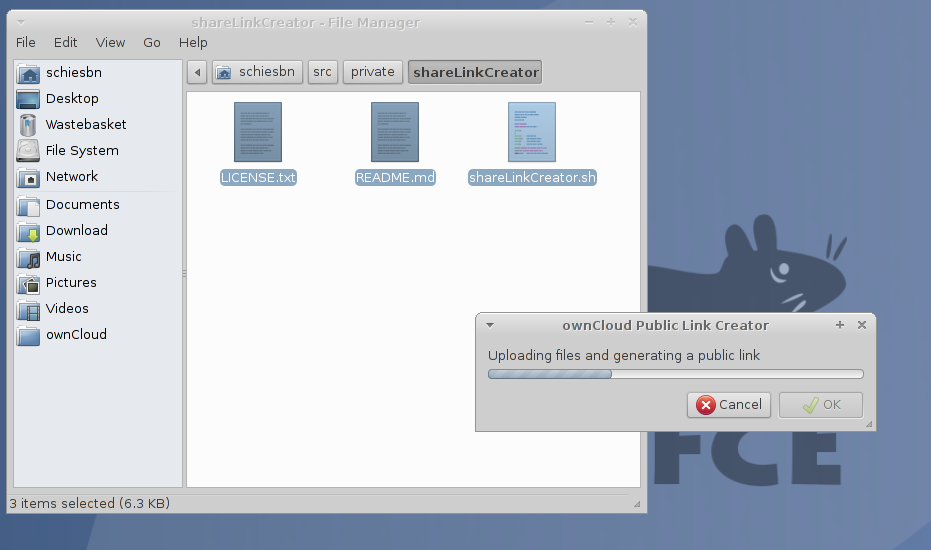
ownCloud Share Link Creator – File Upload
If you configure the “custom action” in Thunar, make sure to pass the paths of all selected files to the program using the “%F” parameter. The program expects the absolute path to the files. In the “Appearance and Conditions” tab you can activate all file types and directories. Once the custom action is configured you can execute the program from the right-click context menu. The program works for all file types and also for directories. Once the script gets executed it will first upload the files/directories to your ownCloud and afterwards it will generate a public link to access them. The link will be copied directly to your clipboard, additionally a dialog will inform you about the URL. If you uploaded a single file or directory than the file/directory will be created directly below your default target folder as defined in the shell script. If you selected multiple files, than the program will group them together in a directory named with the current timestamp.
This program does already almost everything I want. As already said, it can upload multiple files and even directories. One think I want to add in the future is the possibility to detect a ownCloud sync folder on the desktop. If the user selects a file in the sync folder than the script should skip the upload and create the share link directly.
Edit: In the meantime I got feedback that the script also works nicely with Dolphin, Nautilus and Nemo
Author

Active in the Free Software movement since 1995.
Long-term volunteer at FSFE and member of the General Assembly.
Co-founder and PreSales-Lead of Nextcloud.